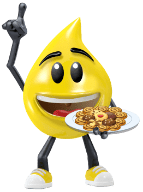If you run a busy online retail store, distribution centre or a budding small business, you know how important fast shipping is. Keep your shipping time efficient and your customers satisfied by using the right shipping label printer and shipping labels. Whether you're sending ten packages a week or a thousand, having the correct label printer and labels ensures your parcels arrive on time with clear, scannable information for DPD, An Post or other couriers.
Choose the right shipping labels for your industry
Different industries have different requirements when it comes to shipping labels, and choosing the wrong type can lead to smudged prints, unreadable barcodes, or labels that peel off in transit. For example, retail and e-commerce labels prioritise barcodes and return info, pharmaceuticals require batch numbers, expiration dates, and regulatory compliance, while automotive or industrial equipment may require heavy-duty, weatherproof labels.
In this blog, we’ll explain what to look for in a shipping label printer, and highlight what labels work best with shipping courier label printers like
Zebra label printers for printing An Post labels, DPD shipping labels and others.
Understanding shipping label printers: Direct vs Thermal
Before choosing labels, it’s important to understand the type of printer you're using. Most shipping operations rely on thermal printers, which come in two main types:
What is a Direct Thermal Printer used for?
Direct thermal printers use heat-sensitive labels that don’t require ink or toner. They’re ideal for short-term applications like shipping labels, and are commonly used in eCommerce, retail, and warehouse operations.
What is a Thermal Transfer Printer used for?
Thermal transfer printers use a ribbon to apply ink, creating durable labels suited for long-term use. They’re ideal for environments with heat, moisture, or rough handling, and are widely used in pharmaceuticals, manufacturing, automotive, and logistics.
Using the correct label type for your printer is essential. Direct thermal labels used in a thermal transfer printer, for example, will not produce the desired results and may damage your equipment.
What to look for when choosing a shipping label printer
-
Print speed and volume – suited to your daily output
-
Label size compatibility - ensure you get the right labels for your label printer
-
Connectivity – USB, Wi-Fi, or Bluetooth
-
Integration with your shipping or order management platform
Read more tips on how to Choose the Best Label Printer for Your (Home) Office here.
Choosing the right labels for your shipping label printer
Choosing the right type of
label for your shipping printer is essential to keep your operations running smoothly. Depending on your printer model—like Zebra, Dymo, Rollo or
Brother label printer—you’ll need labels that match the exact size, adhesive strength, and material type required for your courier’s specifications. You can easily search by your printer model on our website or by the label type if you already know it. This ensures you get the right fit. Most Irish couriers, including An Post, DPD, and Fastway, recommend the standard 102mm x 152mm (4" x 6") direct thermal label, which is compatible with a wide range of thermal printers.
Shipping couriers in Ireland and label requirements
When selecting a DPD shipping label printer or An Post label printer, it’s essential to ensure compatibility with the label size and print quality each courier requires. The table below outlines the recommended label specifications and compatible printer models for major Irish couriers, helping you choose the right equipment to avoid scanning issues or delivery delays. This table helps ensure you choose the correct label size and shipping label printer like Dymo, Zebra or Brother label printer.
| Courier |
Recommended Label Size |
Printer Compatibility |
Notes |
| An Post |
102mm x 152mm (4” x 6”) or A6 PDF |
Zebra GK420D, Zebra ZD421, Brother QL-800, Dymo 5XL, Rollo |
Accepts both printed (A4/A6 PDF) and thermal labels depending on service |
| DPD |
102mm x 152mm (4” x 6”) |
Zebra ZD220, ZD421, GK420D, Rollo, Dymo 5XL, Brother QL-1100 |
Requires high print quality for barcode readability |
| Fastway |
102mm x 152mm (4” x 6”) |
Zebra ZD220, Brother QL-1100, Rollo, Dymo 5XL |
Labels often generated via Fastway's platform |
| GLS |
102mm x 152mm or A5 |
Zebra ZD421, GK420D, standard laser printers |
Label size may vary depending on GLS account setup |
| UPS |
102mm x 152mm (4” x 6”) |
Zebra ZD421, Rollo, Dymo 5XL, Brother QL-1100 |
Compatible with UPS WorldShip and UPS.com |
| DHL |
102mm x 152mm (4” x 6”) |
Zebra ZD220, Brother QL-800, Brother QL-1100, Dymo 5XL |
Thermal preferred for international shipment barcode clarity |
Use this table to ensure you have the right label size for your shipping label printer that is compatible with the courier.
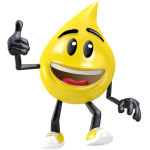
TIP!
While Direct thermal is ideal for most courier labels due to speed and simplicity, if long-term storage of parcels or harsh conditions are present, thermal transfer offers greater durability.
Why Choose Our Own-Brand Shipping Labels?
Our high-quality own-brand shipping labels are compatible with a wide range of popular shipping label printers like the Zebra Zd range. Whether you're using a Brother, Zebra or Dymo label printer, our labels are designed to fit seamlessly, coming in the popular 102mm x 152mm label size and more.
Here’s why our customers choose our own-brand labels:
-
Excellent print clarity for barcode scanning
-
Strong, reliable adhesive – no peeling in transit
-
Durable label surface – resists smudging and fading
-
Universal compatibility – works with DPD, An Post, GLS, DHL, UPS, and more
-
Lifetime guarantee
-
Cheaper price tag and bulk options
Whether you're in eCommerce, logistics, or retail, our labels are trusted by Irish businesses for quality and performance, whether you’re using an An Post label printer, DPD label printer or other couriers.
Other useful products
Common questions
Are own-brand labels compatible with all courier platforms?
Yes, our 123ink own-brand labels are sized and tested for compatibility with major couriers including DPD, An Post, Fastway, and DHL.
What’s the difference between direct thermal and thermal transfer labels?
Direct thermal labels are ideal for short-term use (like shipping), while thermal transfer labels are more durable for long-term storage or harsh environments. Both are available at 123ink.ie.
Will compatible labels work with my Zebra shipping label printer?
Absolutely. 123ink own-brand labels are specifically designed to be compatible with popular thermal printers, including Zebra, Brother, and Dymo. Our labels support the 102mm x 152mm label size required for most shipping printers.
What’s the best printer for printing DPD shipping labels?
The most reliable DPD shipping label printers include the Zebra ZD421, Dymo 5XL, and Brother QL-1100. These support the required 102mm x 152mm label size and deliver high-quality barcode printing.
What’s the best printer for printing An Post shipping labels?
The best printers for printing An Post shipping labels are thermal printers that support 102mm x 152mm (4" x 6") or A6 label formats. Top choices include the Zebra GK420D, Zebra ZD421, Brother QL-800, Dymo 5XL. An Post used to have a specific printer requirement with approved label printers and software, but this has since changed.
Is the Dymo LabelWriter 5XL better than the 4XL?
Yes, the Dymo LabelWriter 5XL is an updated version of the 4XL. It offers improved printing speeds, enhanced connectivity options, and better compatibility with the latest software. These upgrades make the 5XL a more efficient and reliable option for businesses needing to print large shipping labels. Order today from 123ink.ie.
Is the Zebra ZD421 better than the ZD420?
Yes, the Zebra ZD421 is an upgraded version of the ZD420. It offers faster print speeds, improved connectivity options (including Wi-Fi and USB-C), better security features, and more memory for enhanced performance. These improvements make the ZD421 a more efficient and future-proof choice for businesses. Order today from 123ink.ie.