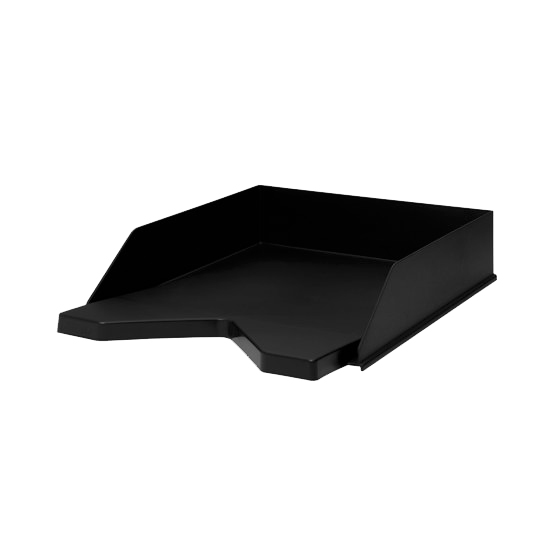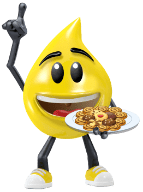- Over 400,000 clients!
- Nationwide delivery from €4.99 (max €6.99)
This site is protected by reCAPTCHA and the Google
Privacy Policy and
Terms of Service apply.
Setting up your home office

When working from home, it is important to create a work environment that is comfortable for you and enables you to get the most out of your day. Believe it or not, the layout and organisation of your work space can influence your efficiency throughout the day - this could be positive or negative depending on your set up! If your home office is not set up in a way that suits you and your workload, then you could have issues, ranging anywhere from joint pain to low productivity, throughout your working day.
Not to worry though, as you can easily avoid any issues like that by optimising your home office! By following these five steps, you will have a workspace that works for you and should enhance your productivity while working.
The lighting used in your workspace can often affect your overall workflow. Poor lighting can lead to eye-strain, headaches or fatigue, whereas appropriate lighting is proven to improve your mood and energy. So, leave the warm white and warm yellow lighting for later in the evening, because cold or natural white LED lights are what you need in your office space. Cold or natural white LED lights are usually glare-free and are proven to be easier on your eyes, so they are better for working and concentrating.
You can easily swap the bulbs in your designated home office space for a Smart light bulb from our wide LED range. By installing smart light bulbs that have adjustable light temperatures, between warm white lights at 2,700K and cooler tones at 6,500K, you can decide what level of brightness best suits your work environment. And what’s better, with an adjustable smart light, you will have the correct lighting no matter what.
While you can adjust the lighting in your home office to your needs, including light settings that mimic sunlight, it’s also important to try to select an area that actually receives some natural sunlight. Daylight can help improve your mood, as well as your productivity during the workday, so if it is not possible to set up your office near a window or door, it is advisable to supplement your daylight requirements with appropriate LED lighting.
The way an office is set up can have a serious impact on any employee. If you’re feeling cramped and stuffy while working, you will experience a drop in concentration and motivation. This is why it’s important to make sure you have plenty of leg-room and space to move around freely!
When deciding how much space is needed, you should consider what exactly you need in your workspace. A desk, an office chair and some storage space? You will need a generous-size desk as it becomes home to your computer, keyboard, mouse and any relevant workload. Think about how much space these items will take up in your home office, and then add some extra space for your own comfort!
Once you have figured out how much space you require, you can happily choose where to set up your home office!
The first thing you should address when ensuring you will be comfortable in your home office is your office chair. By using the correct type of office chair, you could prevent a number of neck and back problems. You should adjust your chair to a height that will support your spine, allow your feet to rest on the ground and ensure your knees form a 90-degree angle.
There are some other ways to make your sitting position more comfortable, such as attaching a backrest to your office chair for extra back support. If you prefer to stretch your legs, you can use a footrest.
While there are many more ways to ensure you work ergonomically, these are the ones you should consider when setting up your home office. To learn more about how you can work ergonomically, read our Ergonomics in the Workplace blog.
As well as keeping your work surface clean and dust-free, you should also dust your computer monitors regularly to avoid any serious problems. Dust can clog your computer’s fans and filters, so you should use electronic cleaning wipes and sprays to avoid this!
Having a clean desk may make you feel more professional and lead to increased efficiency at work. The Workplace Organisation Survey found that up to 52% of office workers with an organised desk believed themselves to be more productive and 48% claimed to be happier.
If you don’t have green fingers, but still like the idea of some greenery on your desk, then maybe you need some artificial flowers and foliage to add a pop of colour to your workplace.
You will spend long enough at your desk each day, so by making sure your home office works for you and makes you feel comfortable, you should be able to make the most of your time at work.
Not to worry though, as you can easily avoid any issues like that by optimising your home office! By following these five steps, you will have a workspace that works for you and should enhance your productivity while working.
Step 1: Ensure you have a well-lit, spacious area to work from
The first step you should take to optimise your home office is considering the area in your home that you are going to work from. If you are struggling to see due to poor lighting, or feeling claustrophobic during your work day, your efficiency in work is bound to decrease. Ensuring that you have a well-lit and spacious workspace are just two ways in which you can aid your workflow throughout the day.
Good lighting is crucial
The lighting used in your workspace can often affect your overall workflow. Poor lighting can lead to eye-strain, headaches or fatigue, whereas appropriate lighting is proven to improve your mood and energy. So, leave the warm white and warm yellow lighting for later in the evening, because cold or natural white LED lights are what you need in your office space. Cold or natural white LED lights are usually glare-free and are proven to be easier on your eyes, so they are better for working and concentrating.You can easily swap the bulbs in your designated home office space for a Smart light bulb from our wide LED range. By installing smart light bulbs that have adjustable light temperatures, between warm white lights at 2,700K and cooler tones at 6,500K, you can decide what level of brightness best suits your work environment. And what’s better, with an adjustable smart light, you will have the correct lighting no matter what.
While you can adjust the lighting in your home office to your needs, including light settings that mimic sunlight, it’s also important to try to select an area that actually receives some natural sunlight. Daylight can help improve your mood, as well as your productivity during the workday, so if it is not possible to set up your office near a window or door, it is advisable to supplement your daylight requirements with appropriate LED lighting.
Do you have enough space?
The way an office is set up can have a serious impact on any employee. If you’re feeling cramped and stuffy while working, you will experience a drop in concentration and motivation. This is why it’s important to make sure you have plenty of leg-room and space to move around freely!When deciding how much space is needed, you should consider what exactly you need in your workspace. A desk, an office chair and some storage space? You will need a generous-size desk as it becomes home to your computer, keyboard, mouse and any relevant workload. Think about how much space these items will take up in your home office, and then add some extra space for your own comfort!
Once you have figured out how much space you require, you can happily choose where to set up your home office!
Step 2: Make sure you’re comfortable!
Making sure you are comfortable is important in any work environment and is essential when setting up your new office. By taking the steps necessary to ensure you will be comfortable for the workday ahead, you may be able to avoid problems such as neck or back pain.The first thing you should address when ensuring you will be comfortable in your home office is your office chair. By using the correct type of office chair, you could prevent a number of neck and back problems. You should adjust your chair to a height that will support your spine, allow your feet to rest on the ground and ensure your knees form a 90-degree angle.
There are some other ways to make your sitting position more comfortable, such as attaching a backrest to your office chair for extra back support. If you prefer to stretch your legs, you can use a footrest.
While there are many more ways to ensure you work ergonomically, these are the ones you should consider when setting up your home office. To learn more about how you can work ergonomically, read our Ergonomics in the Workplace blog.
Step 3: Aim to keep your workspace nice and tidy
Another way to optimise your new home office is by setting up an organisation plan to keep your space in order, as well as regularly cleaning your space. The Workplace Organisation Survey carried out in the UK found that up to 41% of those interviewed believed that a tidy and organised desk was key to enhancing productivity. As well as this, up to 31% admitted that a messy desk increased their stress at work. So if a cluttered desk is increasing your stress or anxiety levels, you need to create an efficient tidying system!Organise your workload
It’s very easy to get caught up in your workload and end up with reams of paper covering your office desk! Unfortunately, this can sometimes lead to work being misplaced or lost. To avoid the frantic panicking and pause on the workflow if this happens, it is useful to have a number of office supplies at hand to keep you organised. Folders or a desk organiser will help you file away loose documents and could possibly help separate different tasks. Keep a small waste bin under your desk and get rid of bits of paper you may not need throughout the week.Cleaning your workspace
If you manage to keep your workload organised on your desk, you might not feel like your desk needs to be cleaned all that often. However, coming back to a dusty desk first thing on a Monday morning is not what you want. Use disinfectant wipes at least once a week to keep your workplace spotless and free from germs.As well as keeping your work surface clean and dust-free, you should also dust your computer monitors regularly to avoid any serious problems. Dust can clog your computer’s fans and filters, so you should use electronic cleaning wipes and sprays to avoid this!
Having a clean desk may make you feel more professional and lead to increased efficiency at work. The Workplace Organisation Survey found that up to 52% of office workers with an organised desk believed themselves to be more productive and 48% claimed to be happier.
Step 4: Add a personal, homely touch to your workplace
You’re going to be spending quite a lot of time in your new office, so you should try to personalise it, so you can feel more at home there. Not only will your workspace be more appealing to you, but adding a personal touch can often improve morale. We have suggested three ways in which you can dress up your desk below.Pictures of your loved ones
Our loved ones put a smile on our faces, so maybe you would like to have a photo of them in your workplace? You can easily do this by printing your favourite pictures on photo paper and fitting them in a frame. Let your family and fur-babies help get you through the day!Some relaxing candles
Some candles or wax melts could be a nice way to personalise your workplace. Not only would they make your office look nice and atmospheric, but they also make your space smell nice!Small indoor plants
Perhaps you could incorporate some small, low-maintenance indoor plants to your home office. When choosing a plant for your office, you should consider an air-purifying plant that will breathe some life back into your workspace. NASA conducted research which found that plants can remove up to 87% of toxins in the air within 24 hours. House plants such as aloe vera, peace lily or snake plant are Proven to improve the air-quality in your home office, while adding some nice green colour to your space.If you don’t have green fingers, but still like the idea of some greenery on your desk, then maybe you need some artificial flowers and foliage to add a pop of colour to your workplace.
Step 5: Don’t forget to move!
We know it’s very easy to become absorbed in the work you are doing, but it is crucial to try to get some movement in during your workday. This can be done by doing simple things like getting up to make yourself a cup of coffee and going for a short walk on your lunch break. However, there are ways you can do this without even leaving your office desk. Why not go all out in your home office and install a standing desk! This is guaranteed to help you get some movement in during the work day, and won’t leave you feeling as stiff.You will spend long enough at your desk each day, so by making sure your home office works for you and makes you feel comfortable, you should be able to make the most of your time at work.
Common Questions
What five things should I have in my home office?
The top five things you will need in your home office are:
• Office desk
• Office chair
• Storage space (such as storage boxes or desk organisers)
• Stationery
• Your work computer or laptop
These are just the bare necessities when it comes to setting up your workspace, but are bound to get you started!
• Office desk
• Office chair
• Storage space (such as storage boxes or desk organisers)
• Stationery
• Your work computer or laptop
These are just the bare necessities when it comes to setting up your workspace, but are bound to get you started!
How can I make my office set up better?
You can easily make your office better by adjusting the lighting to a setting that suits your work environment, making it more comfortable for yourself, adding some personal touches and keeping it organised. All of these should not only make you think your workspace looks better, but should help increase workflow!
Is an ergonomic workspace important?
Yes! It is important to set up your workspace in the most ergonomically-friendly way possible. By doing so, it can reduce the risk of work-related injuries, such as strains or aches and pains in your back and neck. We have a range of ergonomic products that will help set your home office up in the most efficient way.
| 123ink multicolour adhesive notes, 400 sheets, 75mm x 75mm | ||
|
|
||
| Order now, we can ship this today! | ||
|
€6.50
€5.28 Excl. 23% VAT
|
In stock
|
|
| 123ink black mesh desk organiser | ||
|
|
||
| Order now, we can ship this today! | ||
|
€6.50
€5.28 Excl. 23% VAT
|
In stock
|
|