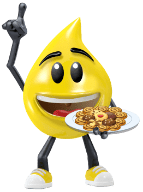- Over 400,000 clients!
- Nationwide delivery from €4.99 (max €6.99)
This site is protected by reCAPTCHA and the Google
Privacy Policy and
Terms of Service apply.
Your Guide to Remote Working Essentials

Remote working essentials: What you really need
Remote working is more popular than ever, giving people the freedom to work from home or anywhere else. To stay efficient and safe, you’ll need the right tools and setup. In this guide, we’ll show you what’s essential for working remotely with confidence and comfort.
1. A dependable laptop or computer
The most important tool for working from home or remotely is a good laptop. Look for one that balances speed, storage, and the software you need to stay productive. For video calls, a high-resolution webcam and clear microphone are essential, whether built in or added separately. This ensures smooth communication and a professional remote working experience.
2. A fast, stable internet connection
Without good internet, remote working quickly becomes frustrating. A stable, high-speed connection makes video meetings, online collaboration, and file transfers far easier. For the best results, connect via a wired network or ensure your Wi-Fi is dependable. If you regularly work on the move, consider a portable Wi-Fi hotspot or a SIM with a data plan to stay connected.
3. An ergonomic workplace
A well-designed home office or remote setup is key to staying comfortable and productive. Investing in ergonomic products, a proper office chair, adjustable desk, and supportive keyboard and mouse helps prevent back, neck, and wrist problems. For temporary workspaces, a laptop stand is an easy way to improve posture by raising your screen to eye level. Good lighting is just as important, natural light can boost your mood and energy, while a well-placed desk lamp reduces eye strain and shadows on your screen. Read more about ergonomics in our blog ‘Working Ergonomically’.
4. Secure access to company work systems
When working remotely, secure access to company systems is crucial. Use a VPN (Virtual Private Network) to encrypt your data and protect sensitive information. Always set strong passwords and enable two-step verification for extra security. Avoid sharing login details via email or chat to reduce the risk of data breaches or cyberattacks.
If you have any questions, visit our FAQ page for quick answers to the most common queries. Can’t find what you’re looking for, or need further assistance? Our customer service team will be happy to help.
5. Practical accessories for working on the go
Remote working essentials go beyond your laptop and internet connection—accessories matter too. Noise-cancelling headphones improve focus and video call quality, while a wireless keyboard and mouse give you greater flexibility. For professionals who travel working frequently, a powerbank or additional charger is a must-have to avoid running out of battery.
Be ready to work productively—anywhere
Remote working doesn’t need to be complicated. With a reliable laptop, a stable internet connection, an ergonomic workspace, and secure access to your files, you’re already set for success. Add a few well-chosen accessories, and you’ll be ready to work productively from virtually anywhere.
Other Useful Products
Common questions
What equipment do I need to start working from home?
To get started, you’ll need a reliable computer, a stable internet connection, and a comfortable ergonomic setup. At 123ink.ie, you’ll find everything from office chairs and adjustable desks to accessories like laptop stands, webcams, and portable powerbanks to make your home office complete.
How can I make my home office more ergonomic?
Choose an adjustable chair, desk, and supportive keyboard and mouse to protect your posture. A laptop stand helps raise your screen to eye level, while proper lighting reduces eye strain. You can shop a wide range of ergonomic essentials at 123ink.ie to create a workspace that’s both healthy and productive.
If you have any questions, visit our FAQ page for quick answers to the most common queries. Can’t find what you’re looking for, or need further assistance? Our customer service team will be happy to help.
| Maul black MAULjoy LED desk lamp | ||
|
|
||
|
€18.50
€15.04 Excl. 23% VAT
|
EU warehouse
|
|