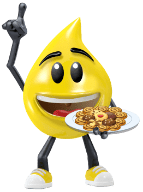Purchase your Kyocera Mita toner cartridges in just a few clicks here! Whether you’re looking for Kyocera original toners, or our affordable own-brand toners, we stock standard and high capacity toners in black, cyan, magenta and yellow. We also supply replacement parts for your laser printer, so you won’t have to shop elsewhere!
Use our search functions to find your Kyocera Mita toners quickly!
If you know your Kyocera Mita printer model or toner number, you can use the search functions on this page to find your toner cartridge in no time!
Search by Kyocera Mita printer model
You will find the model of your Kyocera Mita printer on the label at the back of your printer or inside the front door of the printer. Once you know the model, you can browse through the wide range of printer models! The printer series (CC, DC, DP, DR, Ecosys and many more!) are all grouped together and appear in numerical order, so you should have no problem locating your printer model.
Alternatively, you can enter your Kyocera printer model into the search bar at the top of the page and your model should pop up immediately.
Search by Kyocera Mita toner number
You will find your Kyocera toner number on the packaging of your previous toner or on the Kyocera toner cartridge you are taking out of your printer! With your toner number, you will be able to browse through the toners we stock. All toners are displayed in numerical order, so you should be able to find the one you need with ease. If this is not the case or you need to find the cartridge quickly, you can enter the toner number into the search bar instead and it will pop right up.
Choose 123ink version toners for your Kyocera Mita printer!
We always recommend choosing the 123ink version toner cartridges for your Kyocera Mita laser printer because:
✔️ 123ink version toners have a higher printing capacity
✔️ They are cheaper than the Kyocera original toners
✔️ We offer a 100% lifetime guarantee on all 123ink version toners
Print more with our 123ink toners!
If we compare the original Kyocera TK-5240 toners to our 123ink versions, we will notice quite a difference in printing capacities. For example:
|
TK-5240K |
TK-5240C/M/Y |
| Original Kyocera Mita |
± 4,000 pages |
± 3,000 pages |
| 123ink version |
± 4,500 pages |
± 3,300 pages |
By choosing 123ink version toners, with this example, we can save up to 40% on printing costs! Choosing our own-brand toners for your Kyocera Mita printer is the obvious choice.
Replacing parts in your Kyocera Mita laser printer
It’s important to replace parts, such as the drum, developer, fuser, imaging unit and waste toner collector, in your Kyocera Mita laser printer from time to time. Each of these components work with your printer to print sharp prints and beautiful images, so they should be replaced when necessary. Read how to
maintain your laser printer and purchase the replacement parts here, so your printer can continue to perform at its best!
Other useful products
Common Questions
How can I find my Kyocera Mita toners quickly?
You can search by Kyocera printer model or toner number, using our easy-to-use search function, to find your Kyocera Mita toners quickly! All printer models are listed in alphabetical order, while toner numbers are listed in numerical order. You can also use our handy search bar at the top of the page! Find your Kyocera toner cartridge on 123ink.ie and place your order today.
How can I spend less when purchasing Kyocera Mita toners?
You’ll spend less when you choose 123ink version toners instead of the original Kyocera Mita toners! Our own-brand toners have a higher printing capacity and are significantly cheaper, so they’re the obvious option! Find cheap, own-brand toners on 123ink.ie.
How can I clean my Kyocera Mita laser printer when changing toner?
The best way to clean your Kyocera Mita laser printer is using a damp, lint-free cloth or a
cleaning cloth specifically designed for your laser printer. Gently remove any visible dust or leftover toner particles from your Kyocera Mita toners. It’s important not to let a cloth come in contact with the drum, as it can leave marks on the drum that will affect your prints! Purchase your cleaning cloth at 123ink.ie, so your Kyocera printer lives a longer life!