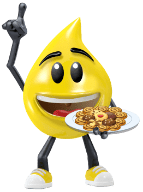- Over 400,000 clients!
- Nationwide delivery from €4.99 (max €6.99)
This site is protected by reCAPTCHA and the Google
Privacy Policy and
Terms of Service apply.
MFC-L2710DW
Order toner for your Brother MFC-L2710DW printer now. We have original and compatible TN-2410 and TN-2420 toners in regular capacity and high capacity. Our 123ink branded compatible toner cartridges have the same premium quality toner at a more affordable price with next day delivery.
| 123ink version replaces Brother TN-2410 black toner 2-pack | ||
|
|
||
|
Per page
€0.026
|
Order now, we can ship this today! | |
|
€72.50
€58.94 Excl. 23% VAT
|
In stock
|
|
| Brother TN-2410 black toner (original Brother) | ||
|
|
||
|
Per page
€0.035
|
Order now, we can ship this today! | |
|
€42.50
€34.55 Excl. 23% VAT
|
In stock
|
|
| 123ink version replaces Brother TN-2410 black toner | ||
|
|
||
|
Per page
€0.027
|
Order now, we can ship this today! | |
|
€37.50
€30.49 Excl. 23% VAT
|
In stock
|
|
| 123ink version replaces Brother TN-2420 black toner 2-pack | ||
|
|
||
|
Per page
€0.017
|
Order now, we can ship this today! | |
|
€114.50
€93.09 Excl. 23% VAT
|
In stock
|
|
| Brother TN-2420 high capacity black toner (original Brother) | ||
|
|
||
|
Per page
€0.025
|
Order now, we can ship this today! | |
|
€74.50
€60.57 Excl. 23% VAT
|
In stock
|
|
| 123ink version replaces Brother TN-2420 high capacity black toner | ||
|
|
||
|
Per page
€0.018
|
Order now, we can ship this today! | |
|
€58.50
€47.56 Excl. 23% VAT
|
In stock
|
|
| Brother DR-2400 drum (original Brother) | ||
|
|
||
|
Per page
€0.006
|
Order now, we can ship this today! | |
|
€74.50
€60.57 Excl. 23% VAT
|
In stock
|
|
| 123ink version replaces Brother DR-2400 drum | ||
|
|
||
|
Per page
€0.004
|
||
|
€53.50
€43.50 Excl. 23% VAT
|
EU warehouse
|
|
| Brother D00YTM001 fuser unit (original Brother) | ||
|
|
||
|
€93.50
€76.02 Excl. 23% VAT
|
EU warehouse
|
|
| 123ink version replaces Brother D00YTM001 fuser unit | ||
|
|
||
|
€73.50
€59.76 Excl. 23% VAT
|
EU warehouse
|
|
| Laser printer cleaning cloth | ||
|
|
||
|
€0.95
€0.77 Excl. 23% VAT
|
EU warehouse
|
|