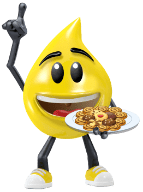- Over 400,000 clients!
- Nationwide delivery from €4.99 (max €6.99)
This site is protected by reCAPTCHA and the Google
Privacy Policy and
Terms of Service apply.
The best printer for students

Do you have a lot of college material and assignments that need to be printed, but you just don’t have the time or patience to stand in the local print shop? If you’d rather have the ability to print documents while carrying on with your project, then it might be time you invested in your very own printer!
The initial cost of a printer, replacing the ink or toner when necessary and regularly purchasing paper can all add up, so it’s easy to see why a student may feel reluctant about buying a printer. However, there are many great printer options that won’t break the bank. In fact, we believe that we have the best printers for students! Read below so you can find a printer that will print your college assignments with no difficulties.
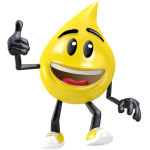
TIP!
It’s not always the best idea to purchase the cheapest printer! While the initial cost may be lower, the running costs can often be more expensive.
It’s not always the best idea to purchase the cheapest printer! While the initial cost may be lower, the running costs can often be more expensive.
Inkjet printers are perfect for notes and assignments with images or colour charts
If you need an affordable printer that will print high-quality charts, graphics or images for college, then you will want to choose an inkjet printer. Art, design and STEM students will be able to produce detailed prints with accurate colour reproduction, so this is the ideal option for students who are on a budget, but do not want to compromise on print quality.Despite the reasonably priced upfront cost, inkjet printers can end up being a little pricey, especially if you choose original cartridges with lower ink capacities! Unfortunately, standard ink cartridges don’t last all that long and your replacements can be expensive. However, you can take advantage of 123ink version ink cartridges and continue printing for a fraction of the price! Our own-brand ink cartridges are typically cheaper and have a significantly higher capacity of ink, so you’ll get more from each cartridge.
Our favourite inkjet printer for students
When we think of a budget-friendly inkjet printer that is the perfect addition for any student, we think of the Epson Expression Home XP-2200 All-in-One inkjet printer! Print assignments, photocopy notes and scan documents with this compact home printer. With a print speed of up to 27 pages per minute, you can get started on your next task while your completed work prints.Pair this printer with 123ink version ink cartridges and you will get impressive (and cost-effective) results! In fact, we offer an Epson Expression Home XP-2200 printer bundle, which includes our own-brand ink cartridges and a USB printer cable. By using our 123ink version 604 ink cartridges instead of the original Epson cartridges, you can save up to 60% on your printing costs. Now that’s a deal you won’t want to miss! Get started with your very own inkjet printer today!
Laser printers for high-volume, black and white text documents
If you need to print black and white text documents, then a laser printer is better suited to you! Laser printers can print high-volumes of razor-sharp text documents quickly, but do not excel at printing photos and detailed graphics. This makes them ideal for students of business and law or research students working on extensive projects and academic papers. They may be a little larger than an inkjet printer, but if you frequently print large volumes, this is the type of print you need!While the initial cost of a laser printer is greater than that of an inkjet printer, they don’t cost as much in the long run. Laser printers use toner cartridges and these last considerably longer than ink cartridges. You may be able to print up to 3,000 pages before having to replenish your toner cartridge, so you won’t be spending as much on replacing your cartridges!
Our favourite laser printer for students
We believe the HP LaserJet M209dw mono laser printer is a great choice for students whose main priority is fast and reliable black and white prints! You won’t be able to print in colour, scan or copy documents, but this is a great printer when it comes to affordability and reliability. Print up to 29 pages per minute via USB cable, Ethernet or WiFi, with the option of double sided printing!Pair this laser printer with the 123ink version HP 135A/X black toner and a USB printer cable, so you have everything you need to start printing your documents!
Some printer features a student should look for
Aside from printer type and budget, there are some printer features that students should consider before making the big purchase! These include print speed and efficiency, connectivity options and printer maintenance. It’s important to be certain on what you’re looking for, so don’t forget to have a think about these features.College assignments printed quickly and efficiently!
If you always print your assignments off just before the deadline, then you’re going to want a reliable printer that will print quickly and efficiently. Pay attention to laser printers that have printing speeds of up to 40 pages per minute (for black and white documents) or inkjet printers with speeds of up to 15 pages per minute (for detailed, coloured prints).You may also want to consider a printer that will automatically print on both sides of the paper! This will make the printing process more efficient, as you won’t have to pause to replenish the paper as often!
Connectivity options that work for you!
A lot of modern printers allow direct printing from your laptop, tablet or phone via WiFi, AirPrint and Cloud printing. These connectivity options mean you have a quick and seamless printing experience, without the need for cables or USB sticks. But what happens if your WiFi is down or buffering? It may be a good idea to choose a printer with a few connectivity options and always have a USB printer cable on hand!Maintaining your printer, yourself!
Inkjet printers can dry out if not used regularly, as ink can become clogged in the printheads. You will need to carry out regular 24 hour cleaning processes with an inkjet printer to ensure it stays in tip-top printing shape! When these cleaning cycles are not carried out, the ink will dry and the print will become unusable. If this is not something you are committed to doing, you should really consider a laser printer instead!A laser printer requires a little less maintenance than an inkjet, but regular upkeep is still required. You will need to regularly clean a laser printer using a special toner cloth to gather any dust or toner particles and carefully clean other printer parts to ensure the printer continues operating as it should. Read our blog to learn more on how to maintain a laser printer!
Once you have considered some of these factors, you may have a clearer idea as to what type of printer you are looking for!
You’re a student - lower your printing costs as much as possible!
After purchasing a printer, we know you will be looking to cut some extra costs when it comes to your printing. This is why we always recommend taking the 123ink version ink cartridges or toner cartridges for your printer, where possible. Typically, our own-brand ink and toner cartridges have a higher printing capacity, are a fraction of the price and are compatible with your printer! We even offer a 100% lifetime guarantee with them, so if they are not working as they should, we will repair or replace them. They are a real deal when you’re trying to lower your printing costs!We also know how often you’re going to need to purchase paper, and you’re going to want professional-looking paper when handing in college assignments. Why not try the 123ink A-grade printer paper! This is 80g extra white paper that makes your prints look razor-sharp. You’ll be impressed! This paper is also very reasonably priced, so you can also lower your cost-per-print by choosing this paper!
If the printers we have suggested above don’t quite fit what you’re looking for, why not look at our printer comparison and selection guide! You can also contact us, we’re always happy to help point you in the right direction!
Common Questions
What type of printers are budget-friendly for a student?
Inkjet printers are more affordable and budget-friendly for a student when purchasing, but unfortunately their ink cartridges do not last for very long and are then costly to replace. Laser printers do cost more initially, but their toner cartridges last for much longer, so they don’t cost as much in the long run!
What printer is best for printing black and white text documents?
Laser printers are the best for printing black and white text documents. These printers will print a high-volume of razor-sharp prints in no time! You may be able to print simple images or graphics with a colour laser printer, but this is generally not what they’re known for.
Is the print speed of a printer important?
Print speed is important if you are trying to print an assignment quickly! If you have a lot to print, you don’t want to be waiting around all day, so it’s better to keep a look out for a printer with print speeds of up to 40 pages per minute!
How can I keep my printing costs low?
There are many ways you can keep your printing costs low, but using 123ink version ink and toner cartridges is our top recommendation! Choosing our own-brand paper and taking advantage of duplex printing will also help. Read our blog ‘5 tips to save on printing costs’ to find out more!
| 123ink assorted A4 display folders (6-pack) | ||
|
|
||
| Order now, we can ship this today! | ||
|
€2.75
€2.24 Excl. 23% VAT
|
In stock
|
|