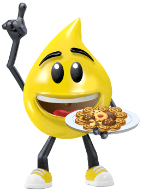Why choose Kyocera all-in-one laser printers?
Kyocera all-in-one laser printers are trusted for their reliability, eco-friendly design, and cost efficiency. They combine printing, scanning, copying, and faxing in one device, making them a smart choice for both home offices and businesses. With long-life components and low running costs, Kyocera printers deliver consistent, high-quality results while keeping maintenance simple.
The benefits of Kyocera multifunctional printers
Kyocera multifunctional printers save space, reduce costs, and boost productivity. Their eco-conscious ECOSYS technology helps lower energy usage and waste, while wireless connectivity ensures easy printing from desktops, laptops, and mobile devices. Whether you need fast prints, secure scanning, or double-sided copying, Kyocera printers are built to handle everyday office demands effortlessly.
Type of Kyocera all-in-one printers available
Kyocera offers a wide range of printers to suit every need. The ECOSYS series is designed for small offices and home users who want compact, eco-friendly devices. Customers can also choose between colour and monochrome printers, wide-format models for technical drawings, and mobile/thermal printers for on-the-go printing.
Key features of Kyocera all-in-one printer
Kyocera all-in-one printers come equipped with advanced features to make work easier. These include duplex (2-sided) printing and scanning, double-feed and staple detection, and high-speed output for busy environments. Many models also support mobile and cloud printing, allowing users to print directly from smartphones and tablets. With robust security options and energy-saving technology, Kyocera printers are designed to perform efficiently and sustainably.
How to set up your Kyocera all-in-one printer
Setting up your Kyocera printer is straightforward. Simply connect to your Wi-Fi network using the printer’s control panel, or use WPS/Wi-Fi Direct for fast pairing. Next, install the drivers and software from the official Kyocera Download Center to ensure full functionality. User manuals and setup guides are also available online, giving you step-by-step support to start printing, scanning, and copying in minutes.
We’re excited to now offer
Click & Collect! We’re now offering you a fast and easy way to shop online on 123ink.ie and then collect your order. Place your order, select ‘collect’, wait for a notification and collect your order from our Dublin based offices.
Other useful products
Common Questions
What is a card printer?
A card printer is a specially designed machine that prints on plastic or PVC cards to create ID badges, membership or loyalty cards and access cards. We offer a variety of card printers at 123ink.ie that are suitable for many different industries.
Do card printers use paper?
Card printers do not use paper; they print directly onto plastic or PVC cards! These cards are the same size and thickness as a standard credit card. You can get a 500-pack of 123ink white
PVC cards for a great price at 123ink.ie!
Can card printers encode smart cards or magnetic stripes?
Many card printers can encode smart cards and magnetic stripe cards, but only if they have the appropriate encoding modules. Browse through the card printers available at 123ink.ie to see if there are any with this built-in module!
If you need help choosing the right card printer, contact our dedicated
Customer Service team! They’re always happy to help.










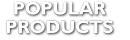



.png)