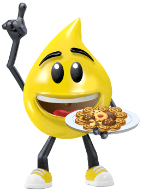A Canon all-in-one printer is a handy, versatile device that does much more than just print. Alongside printing, these models can also scan and copy — and if you go for a 4-in-1 Canon printer, you’ll get fax functionality too. Canon offers both inkjet and laser multifunction printers, each designed to meet different needs. Whether you’re after high-speed document printing or vibrant, photo-quality results, you’ll find the perfect Canon all-in-one printer for your home or office.
Only need a scanner? Check out our range of Canon scanners.
Tip: Our 123ink own-brand cartridges and toners are fully compatible with Canon printers, perform brilliantly, and cost a lot less than the original ones.
The Difference Between Canon All-in-One Laser and Inkjet Printers
When choosing a Canon all-in-one printer, it’s important to decide which type best suits your printing habits. An important choice is to choose between a laser or inkjet Canon all in one printer. Each has their advantages which we’ll outline below.
Canon All-in-One Laser Printers
Canon laser printers use toner rather than liquid ink. Toners last longer and don’t need replacing as often. Laser printers are fantastic for printing text-heavy documents quickly and efficiently, making them ideal for offices or anyone who prints frequently.
Canon multifunctional laser printers can print images too, but if you regularly print high-quality photos, an inkjet printer may be a better fit.
Canon All-in-One Inkjet Printers
Canon inkjet printers deliver beautiful, full-colour prints and sharp photos using tiny droplets of ink. Canon multifunctional inkjet printers are energy-efficient and ready to print instantly — no warm-up time required. Perfect for home use or smaller offices where you want top-quality prints every time.
Want to know more about the differences? Read our blog about Inkjet printers vs. laser printers..
Choosing the Right Canon All-in-One Printer Features
When buying your Canon all in one printer, consider the features that will make printing easier and more efficient for you:
Other useful products
Common questions
How do I install my Canon all-in-one printer?
- Visit www.canon.ie/support
- Enter your printer model (you’ll find it on the printer or in the manual).
- Under Software, select your operating system and download the correct version.
- Open the file and follow the on-screen steps to complete installation.
- For more help, see our guide: How to install my Canon printer.
What’s the best Canon all in one printer?
Which Canon printer you need depends on your needs! Check out the features that suit your need and if you need a laser or inkjet Canon printer. Explore our large range of Canon printers at 123ink.ie and find the perfect model for your home or office today — all available with Ireland’s lowest price guarantee.
Have a question about ordering printers or supplies? Visit our FAQ page or
contact our friendly customer service team.