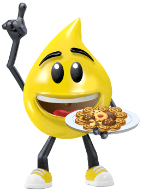Samsung all-in-one printers, also known as multifunction printers (or MFPs), are machines that combine the functionality of printing, scanning, copying and even faxing on some models! Suitable for your home office or any small to medium size businesses, a Samsung multifunction printer is a smart choice if you’re looking for a compact and reliable printer that’s ideal for high-volume printing.
Key features of Samsung all-in-one printers
While HP acquired Samsung’s printer division in 2016, many Samsung all-in-one printers are still widely used, thanks to some of the features they offer. All-in-one Samsung printers typically include printing, copying and scanning options, with some Samsung MFP models also including faxing options, but they have more key features beyond multifunctional capabilities. These include:
- Laser technology: Samsung all-in-one printers will offer either monochrome or colour laser printing, delivering crisp text prints and colourful graphics or charts, using Samsung toners. Laser printing technology is faster than inkjet printing.
- Multiple connectivity options: Samsung multifunction printers support printing via WiFi Direct, Ethernet, USB and even from your mobile! You will be able to send documents or photos directly to your Samsung laser all-in-one printer from mobile apps, such as Samsung Mobile Print, Apple AirPrint and Google Cloud Print.
- High-performance features: Samsung all-in-one printers are high-performing machines that offer print speeds typically between 20 and 30 pages per minute. Some Samsung MFP printer models will support auto duplex printing (two-sided printing), allowing you to save paper by printing on both sides.
- Compact design: Samsung all-in-one laser printers are ideal for desktops and small offices, thanks to their compact design. Their all-in-one functionality also means you will only need one machine to print, scan, copy, or fax!
- Cost-saving features: Samsung multifunction printers are appealing to home users, students, and small businesses because of their cost-saving features. These all-in-one printers use toner-saving modes to reduce the amount of toner used per page, as well as Eco Easy Driver technology, which allows you to preview and edit documents before printing and thus saving more toner and paper!
With so many great features, it’s clear to see why Samsung all-in-one printers are so popular in numerous markets. Purchase your own Samsung multifunctional printer now!
Other useful products
Common Questions
What can a Samsung all-in-one printer do?
Samsung all-in-one printers are multifunctional machines, which have the ability to print, scan, and copy. Some Samsung MFP printer models even have a fax function. Take a look at Samsung all-in-one printers at 123ink.ie now!
Are Samsung all-in-one printers still being made?
Samsung all-in-one printers are no longer being made, as HP acquired Samsung’s printer division in 2016. However, a wide range of Samsung multifunction printers are still on the market, with HP offering support for them. Browse our range of Samsung all-in-one printers at 123ink.ie.
How can I connect to my Samsung all-in-one printer?
You can easily connect to your Samsung all-in-one printer via WiFi Direct, USB cables or Ethernet! Most Samsung multifunctional printers also support printing from mobile apps, such as Samsung Mobile Print, Apple AirPrint and Google Cloud Print. If your Samsung MFP needs to be connected, you can purchase the correct
cables at 123ink.ie.
Do you have any more questions? Don’t hesitate to
contact us and we can try to answer your queries!










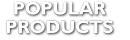



.png)